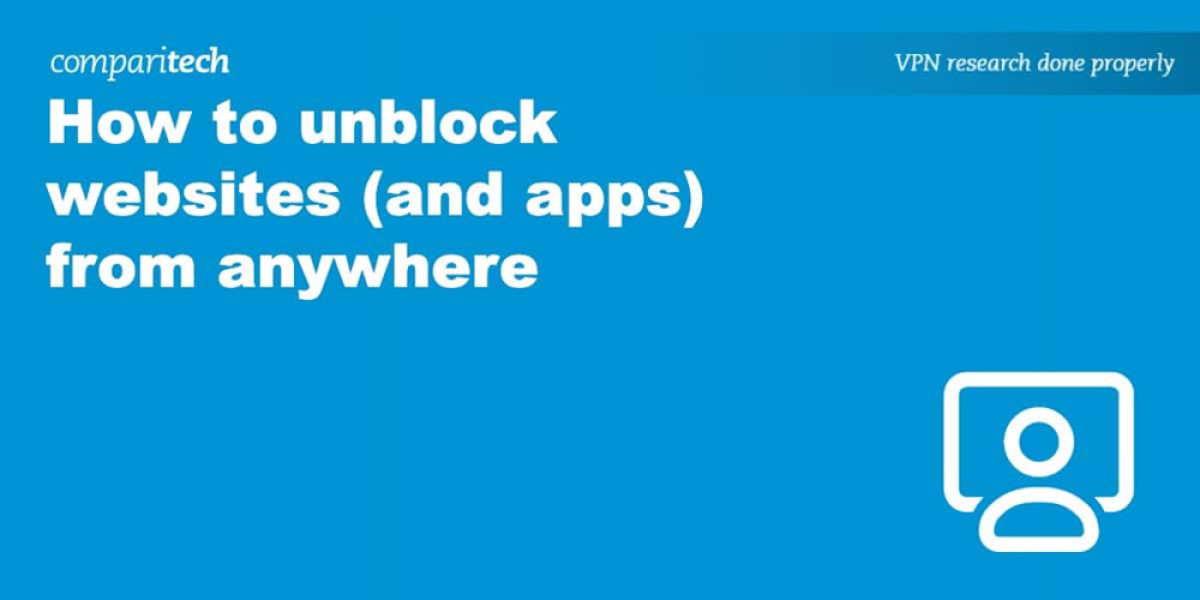Facing restricted access to your favorite sites or apps? Whether due to workplace filters, government censorship, ISP throttling, or regional limitations, solutions exist to regain your online freedom.
A Virtual Private Network (VPN) stands as the most robust method to bypass these barriers.
By connecting you to a server in a location of your choice, a VPN effectively masks your true IP address.
This simple action tricks websites and services into thinking you're accessing them from an approved region, unlocking geo-blocked content instantly.
Beyond access, VPNs encrypt your internet traffic end-to-end.
This shields your browsing activities from prying eyes—be it network administrators, internet service providers, or surveillance agencies—ensuring your privacy remains intact while you bypass restrictions.
Implementing a VPN is straightforward:
First, select a reputable provider known for reliably overcoming blocks—options like NordVPN, Surfshark, or ExpressVPN excel here.
Install their app on your device, launch it, and connect to a server in the country where your desired content is accessible.
Need BBC iPlayer? Choose a UK server.
Craving US Netflix? Pick a server stateside.
Once connected, refresh your browser or app; the previously blocked service should now be available.
If issues arise, clear your browser cache and cookies or contact your VPN’s support for specialized server recommendations.
Understanding why blocks occur helps choose the right tool:
- Local Network Restrictions : Employers, schools, or public Wi-Fi often blacklist sites (social media, streaming) to conserve bandwidth or enforce policies.
- Government Censorship : Countries may implement nationwide firewalls blocking news, social platforms, or VoIP apps using advanced filtering.
- Geo-Restrictions : Services like Hulu or Sling TV limit access based on your detected location (via IP address or GPS), often due to licensing.
- User-Specific Bans : Violating terms of service can lead to account/IP blocks.
While VPNs are the top choice for reliability and security, alternatives exist:
- Web Proxies : Route traffic through another server but typically lack encryption, exposing your data.
- Tor Browser : Routes traffic through multiple nodes for anonymity but is slow and unsuitable for streaming.
- Smart DNS : Redirects DNS queries to bypass geo-blocks without encryption, useful for devices like smart TVs where VPN apps aren't supported.
Remember: While a VPN grants access, some services might still require local payment methods or phone numbers for full functionality.Navigating Internet Restrictions: A Comprehensive Guide
In today's digital landscape, encountering blocked websites and applications is increasingly common. Whether you're at school, work, or traveling in a country with internet censorship, there are several effective methods to regain access to restricted content.
Simple Workarounds for Basic Filters
For basic filtering systems, try entering a website's IP address directly instead of its domain name. Various online tools can help you find these numerical addresses. Another technique involves using URL shorteners, which can sometimes confuse simpler blocking mechanisms by disguising the actual destination.
Understanding Geographic Restrictions
Some countries implement sophisticated internet censorship technologies. For instance, certain nations employ advanced filtering systems that block access to numerous international websites and services. If traveling to such locations, it's crucial to prepare in advance by installing necessary tools before arrival and saving offline instructions for troubleshooting.
The Security Risks of Free Solutions
While free circumvention tools might seem appealing, they often come with significant drawbacks. Research has revealed alarming statistics: nearly 40% of surveyed free applications contained malicious software, and approximately 18% lacked any encryption whatsoever. Additionally, these services frequently suffer from overcrowded servers, resulting in frustratingly slow connection speeds that render streaming virtually impossible.
Effective Solutions for Bypassing Restrictions
The most reliable approach to accessing blocked content involves using reputable privacy tools that maintain strict no-logging policies. These services encrypt your internet traffic and route it through servers in locations where the content you're trying to access isn't restricted.
When Challenges Persist
Sometimes, despite your best efforts, certain services remain inaccessible. This could be due to particularly robust blocking mechanisms. In such cases, contacting customer support of your chosen privacy tool can be invaluable. Many premium services offer round-the-clock assistance to help resolve specific unblocking challenges.
Content You Can Access
With the right tools, you can typically unblock:
• Social networking platforms
• Streaming services and entertainment sites
• Secure messaging applications
• Gaming and gambling websites
• Independent news sources
• Dating applications
• Privacy and security resources
Performance Considerations
If you plan to stream high-definition content, play online games, or make video calls, prioritize solutions that offer high-speed connections. Many services have varying performance levels across their server networks, so choosing one optimized for data-intensive activities is essential.
Communication Services
Voice and video calling applications are often restricted in certain regions. Fortunately, appropriate privacy tools can help you regain access to these communication platforms, allowing you to stay connected regardless of local restrictions.
What is a Netflix VPN and How to Get One
A Netflix VPN is a specialized service that enables users to bypass geographical restrictions on Netflix's content library, allowing them to access shows and movies that might be unavailable in their region. By routing your internet connection through servers in different countries, a Netflix VPN effectively masks your actual location, tricking the streaming platform into displaying content from other regions and expanding your viewing options significantly.
Why Choose SafeShell as Your Netflix VPN?
If you're looking to access region-restricted content on Netflix, you might want to consider SafeShell VPN as your go-to solution. SafeShell VPN stands out from the competition with its impressive array of features designed specifically for streaming enthusiasts. With high-speed servers optimized for Netflix unblocked content, you'll enjoy buffer-free playback and high-definition streaming of your favorite shows and movies. The exclusive App Mode feature allows you to access multiple regional libraries simultaneously, expanding your entertainment options beyond typical geographical limitations.
SafeShell VPN doesn't just excel at streaming—it also prioritizes your online security and convenience. The proprietary "ShellGuard" protocol ensures your browsing sessions remain private and secure while you explore global content. You can connect up to five devices simultaneously across various platforms including Windows, macOS, iOS, Android, and smart TVs, making it perfect for households with multiple devices. With lightning-fast speeds, no bandwidth limitations, and a flexible free trial plan to test the service before committing, SafeShell VPN delivers an exceptional Netflix unblocked experience without compromising on performance or security.
A Step-by-Step Guide to Watch Netflix with SafeShell VPN
Unlocking global Netflix content is easier than ever with SafeShell Netflix VPN . Here's how to access international shows and movies in minutes:
- First, head to safeshellvpn.com and select a subscription plan that matches your viewing habits
- Download the SafeShell VPN application specifically designed for your device, whether it's Windows, macOS, Android, or iOS
- After installation, open the application and log into your account with your credentials
- For optimal Netflix streaming, select APP mode which provides enhanced performance for video content
- Browse through the server list and select a location that offers the Netflix library you wish to access
- Once connected to your chosen server, simply open your Netflix application or website
- Log in with your regular Netflix credentials, and you'll immediately gain access to that region's exclusive content library